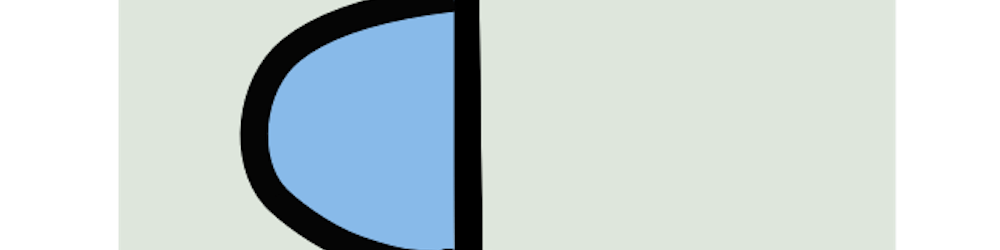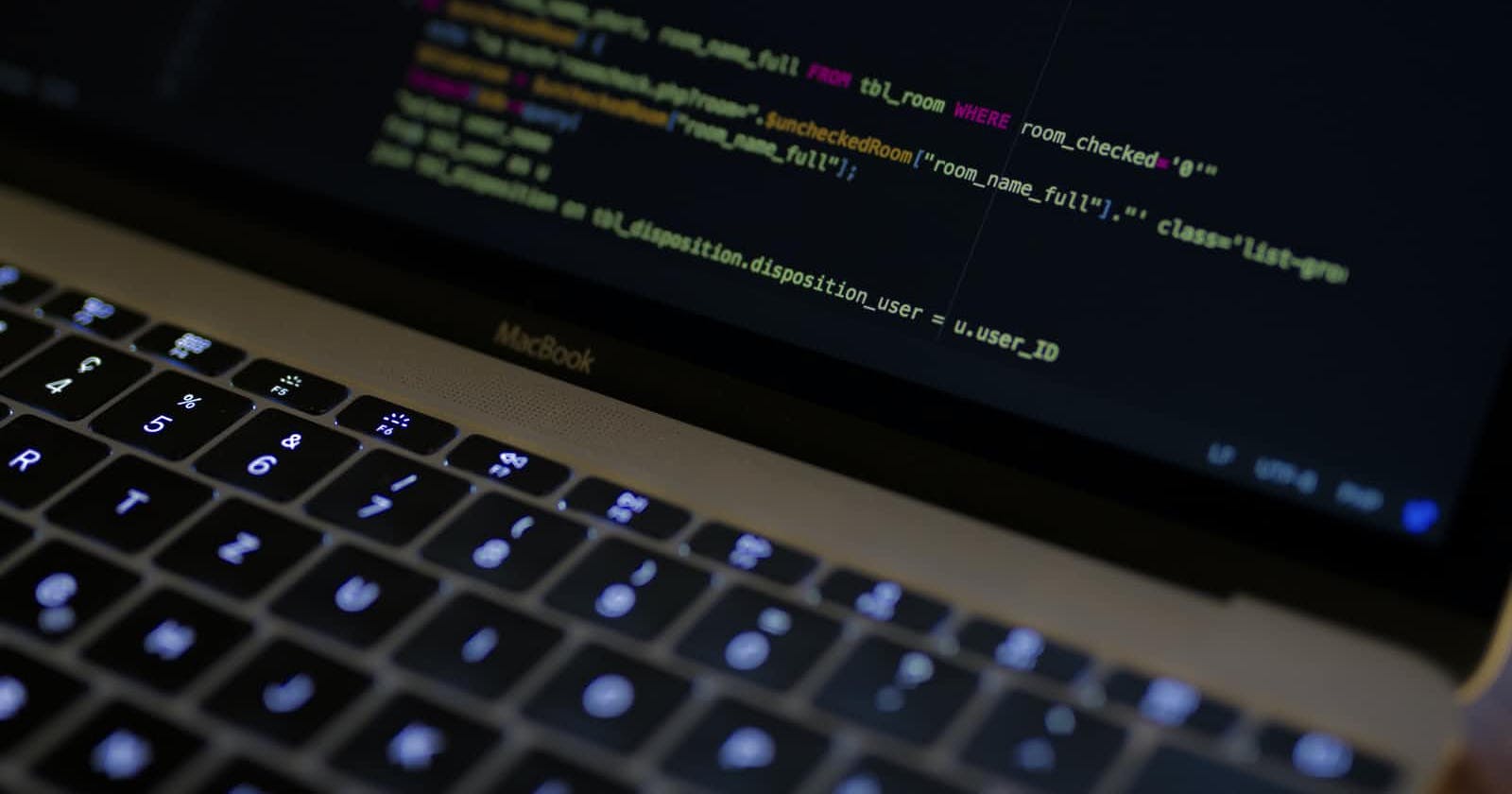Photo by Caspar Camille Rubin on Unsplash
Run Mysql docker container on Apple M1 macs.
How to run mysql docker container on Apple's M1 mac.
Table of contents
No headings in the article.
Apple's M1 chip has a different architecture than Intel or AMD and as such, not all containers run on it smoothly. One such docker container is MySQL. If you try to create and run a docker container on M1 mac, the platform it looks for are linux/arm64/v8
And you get the following error: docker: no matching manifest for linux/arm64/v8 in the manifest list entries.
You can still run the docker container by explicitly stating the platform, such that your run command becomes
docker run --name some-mysql -e MYSQL_ROOT_PASSWORD=admin --platform=linux/x86_64 -d mysql
And now your container should form and run smoothly.
Caveats --> This is not an ideal approach. This is essentially using an emulation of the host machine to run the container and that causes its own issues like poor performance. If you'd like me to discuss problems with this approach and ideal solutions, let me know and I'll write another blog about it.